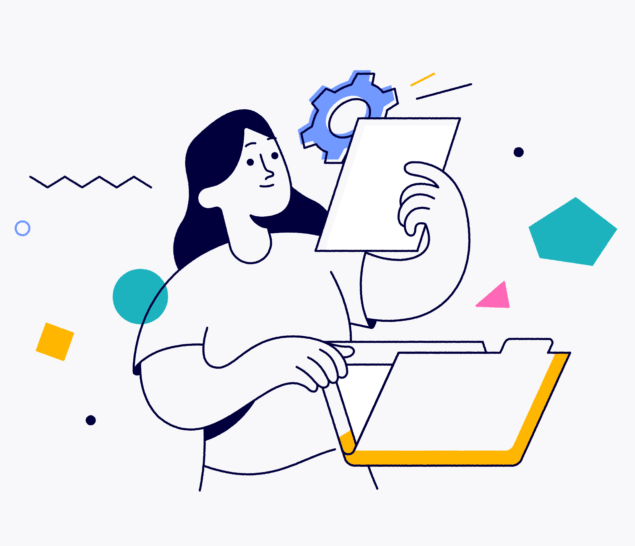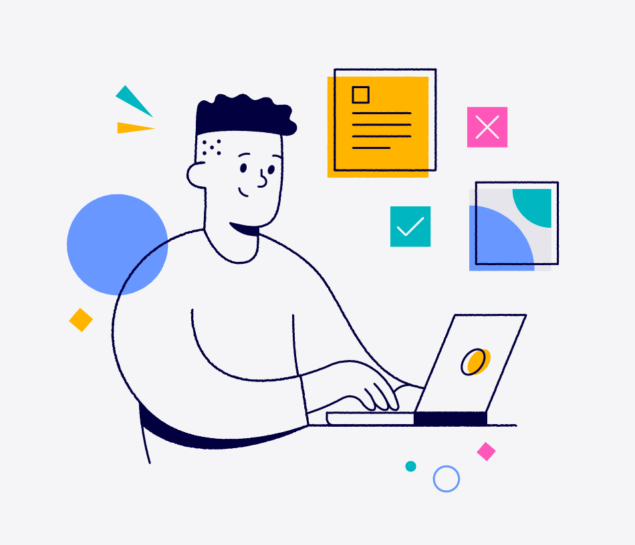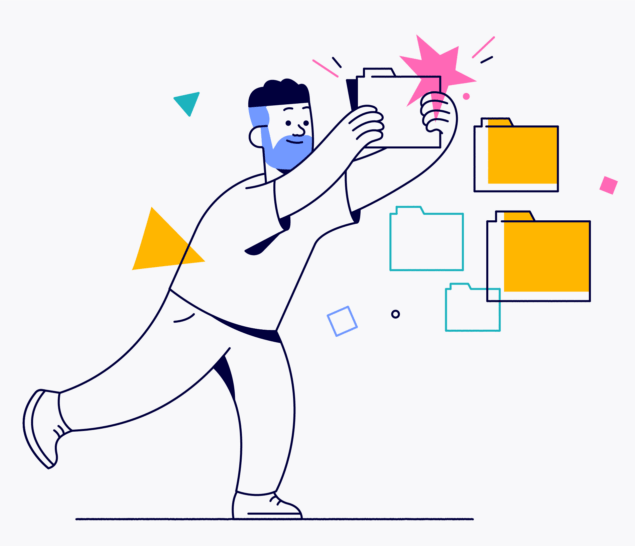How to Include Custom Post Types in WordPress Archive Pages
Discover how to include custom post types in WordPress archive pages with this easy, step-by-step tutorial. Quickly filter archives to include custom post types!
January 17, 2021
How to Remove Empty Paragraph Tags from Shortcodes in WordPress
Easily learn how to remove empty paragraph (p) tags from shortcodes in WordPress with this simple code snippet. You can fix your code in seconds — literally!
December 6, 2020
How to Leverage Browser Caching in WordPress via .htaccess
Discover how you can leverage browser caching in WordPress by adding directives to your .htaccess file to quickly improve site speed and performance!
November 27, 2020
How to Enable HTTP Strict Transport Security (HSTS) in WordPress
Discover how to enable HTTP Strict Transport Security (HSTS) in WordPress and even add your domain to the HSTS preload list!
June 21, 2020
How to Include Custom Post Types in WordPress Search Results
Learn how to include custom post types in WordPress search results in this step-by-step tutorial. This guide enhances search queries to include custom post types!
June 15, 2020
How to Exclude Pages from WordPress Search Results
Discover how to exclude pages from WordPress search results in this tutorial. By adding a simple function, you can exclude pages from WordPress search results.
June 12, 2020